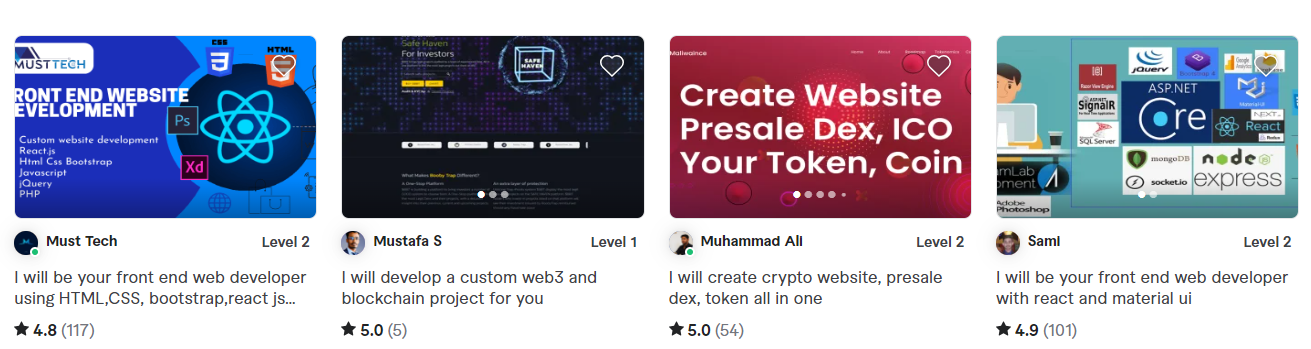In the competitive world of Fiverr, your gig image is your first impression. The thumbnail entices potential buyers to click and learn more about your services. A compelling gig image can significantly boost your clicks and conversions, leading to more sales and success on the platform.
This guide delves into the essential details of Fiverr gig image size in 2024. We’ll explore the recommended dimensions, explore best practices, and provide valuable tips to help you create captivating images that leave a lasting impression on potential clients.
What is a Fiverr gig image?
On Fiverr, a freelance marketplace, you offer your services through “gigs.” Each gig needs a compelling image to grab attention and represent what you offer. This image is your visual advertisement, displayed in search results and on your gig page. It’s crucial in attracting potential clients and convincing them to choose you.
Importance of Correct Image Size for Fiverr
Using the correct image size is vital for several reasons:
- Visibility: Fiverr displays thumbnails in a specific format. An image that’s too small will appear blurry and unprofessional, while a more prominent image might get cropped, potentially hiding essential details.
- Aesthetics: An image with the correct aspect ratio ensures viewers see it in its entirety and prevents distortion.
- User Experience: An appropriately sized image loads quickly, contributing to a positive user experience for potential clients browsing Fiverr.
What are the Fiverr gig image size & Dimensions?
Fiverr offers some flexibility in image size, but adhering to specific guidelines ensures optimal presentation and user experience. Here’s a breakdown of the recommended dimensions:
| Category | Dimensions (pixels) | Description |
| Recommended | 1280 x 769 | This is the ideal size for displaying your image clearly across all devices and avoiding cropping. |
| Minimum | 712 x 430 | This is the smallest size Fiverr accepts, but it might appear blurry or lose details on larger screens. |
| Maximum | 4000 x 2416 | Images exceeding this limit might experience loading issues. |
Additional points to consider:
- Aspect Ratio: Maintain a 16:9 aspect ratio (width: height) for consistency across various display sizes.
- File Format: Use JPEG or PNG format for your images.
- Resolution: Aim for a high resolution (72 DPI or higher) to ensure image clarity.
- Safe Zone: Keep crucial text or information within the central area of the image to avoid potential cropping on mobile devices
By following these guidelines and best practices, you can create a visually appealing and effective Fiverr gig image that effectively showcases your services and attracts potential clients.
File Format of Fiverr gig image

Choosing the Right File Format for Your Fiverr Gig Image:
Fiverr allows two main image formats for your gig image: JPEG (JPG) and PNG. Each format has its strengths and weaknesses:
JPEG:
- Pros: Smaller file size, leading to faster loading times.
- Cons: Loses some image quality with each compression.
PNG:
- Pros: Excellent for images with sharp details, text, or transparent backgrounds.
- Cons: Larger file size, potentially leading to slower loading times.
Recommendation:
- Use JPEG for photos and images with complex details where minor quality loss is acceptable.
- Choose PNG for images with sharp edges, text, or transparent backgrounds (e.g., logos) to maintain clarity.
Ultimately, the best format depends on your specific image content and priorities.
Tips for Creating a Great Fiverr Gig Image
Your Fiverr gig image is crucial for grabbing attention and converting viewers into paying clients. Here are some actionable tips to help you create a compelling image:
Content:
- Clarity: Showcase what your gig offers. Use relevant visuals or mockups to represent your service.
- Highlight your strengths: Include elements demonstrating your expertise or unique selling proposition.
- Simplicity is key: Avoid cluttering the image with too much text or information.
Design:
- High-quality visuals: Use professional-looking photos, graphics, or illustrations. Avoid blurry or pixelated images.
- Professionalism: Maintain a clean and visually appealing design that aligns with your brand or service.
- Color: Utilize colors that are eye-catching but also relevant to your service or brand.
- Contrast: Ensure essential elements, like text, stand out clearly against the background.
Additional Tips:
- Text overlay: Briefly mention your service and its key benefits using clear and concise text.
- Call to action (CTA): Encourage viewers to click and learn more with a subtle CTA like “Order Now” or “Contact Me.”
- Stay consistent: Maintain a consistent visual style across all your Fiverr gig images for brand recognition.
By following these tips and incorporating creativity, you can create a Fiverr gig image that effectively captures attention, communicates your value proposition, and leaves a lasting impression on potential clients.
Using Canva for Fiverr Gig Images
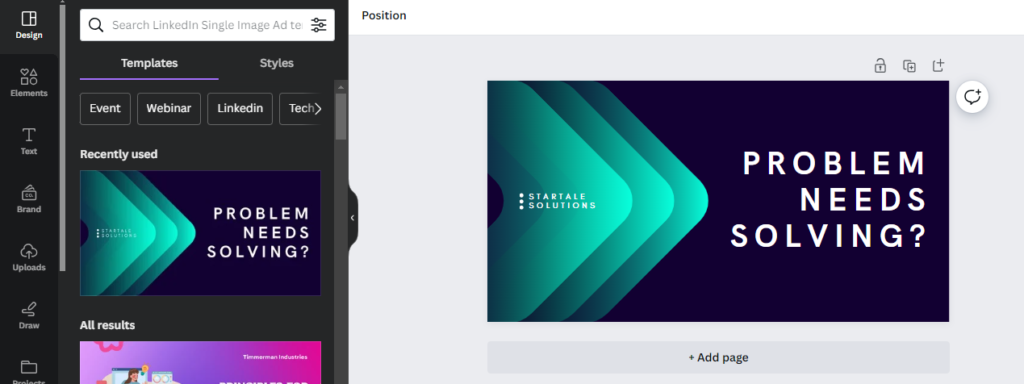
Canva is a fantastic online design platform that makes creating professional-looking Fiverr gig images accessible, even for those without design experience. Here’s how you can leverage Canva for this purpose:
Setting Up Canva:
- Create a Free Account: Visit https://www.canva.com/ and create a free Canva account. This grants you access to a vast library of design elements, templates, and editing tools.
- Choose Your Template: Canva offers various Fiverr gig image templates you can customize. Alternatively, choose “Custom dimensions” and enter the recommended size (1280 x 769 pixels).
Designing Your Gig Image:
- Background: Select a background image or color that complements your brand or service. Explore Canva’s library of free stock photos, or upload your own.
- Add Elements: Drag and drop various design elements like icons, graphics, shapes, and text boxes from Canva’s library. Use these elements to represent your service and its benefits visually.
- Text & CTA: Add clear and concise text describing your service and its key features. Include a subtle call to action (CTA) like “Order Now” or “Contact Me” to encourage viewers to engage.
- Branding: Maintain brand consistency by using your brand colors, fonts, and logos (if applicable) throughout the design.
Exporting Your Image:
- Download: Once satisfied with your design, click “Download” and choose your preferred format (JPEG for photos, PNG for logos or transparent images).
- Optimize for Fiverr: Ensure the downloaded image falls within the recommended size range (712 x 430 pixels minimum, 4000 x 2416 pixels maximum) for optimal display on Fiverr.
Canva offers a user-friendly interface and a wealth of resources, making it an excellent tool for creating impactful Fiverr gig images to help you stand out.
Examples of Great Fiverr Gig images
Here are some examples of great Fiverr gig images:
- Clear and relevant visuals: A logo designer showcasing their portfolio with professional logo designs.
- Benefit-driven: A social media manager displaying a phone screen with increased followers and engagement statistics.
- Strong branding: A content writer’s image featuring their logo and tagline “Compelling content that converts.”
- Simple yet eye-catching: A virtual assistant using a minimalist design with bold text highlighting their services.
These examples use visuals and text effectively, communicate value, and maintain a professional and visually appealing design.
FAQ’s
What is the best image size for a Fiverr gig?
For Fiverr gig images, it’s recommended to use a resolution of 550 pixels by 370 pixels.
What size is a Fiverr gig image in CM?
Fiverr doesn’t specify dimensions in centimeters.
What is Fiverr’s personal image size?
Fiverr’s recommended size for personal profile images is 550 pixels by 370 pixels.
How do I create a gig image on Fiverr?
To create a gig image on Fiverr, use graphic design software like Adobe Photoshop or online tools, ensuring it meets the platform’s recommended dimensions.
Final Thoughts
In conclusion, crafting a compelling Fiverr gig image is crucial for attracting clients. By understanding optimal size, design practices, and creation tools like Canva, you can create impactful visuals that showcase your expertise and convert viewers into paying customers. Remember, a well-designed image is your silent salesperson on Fiverr, so make it count!