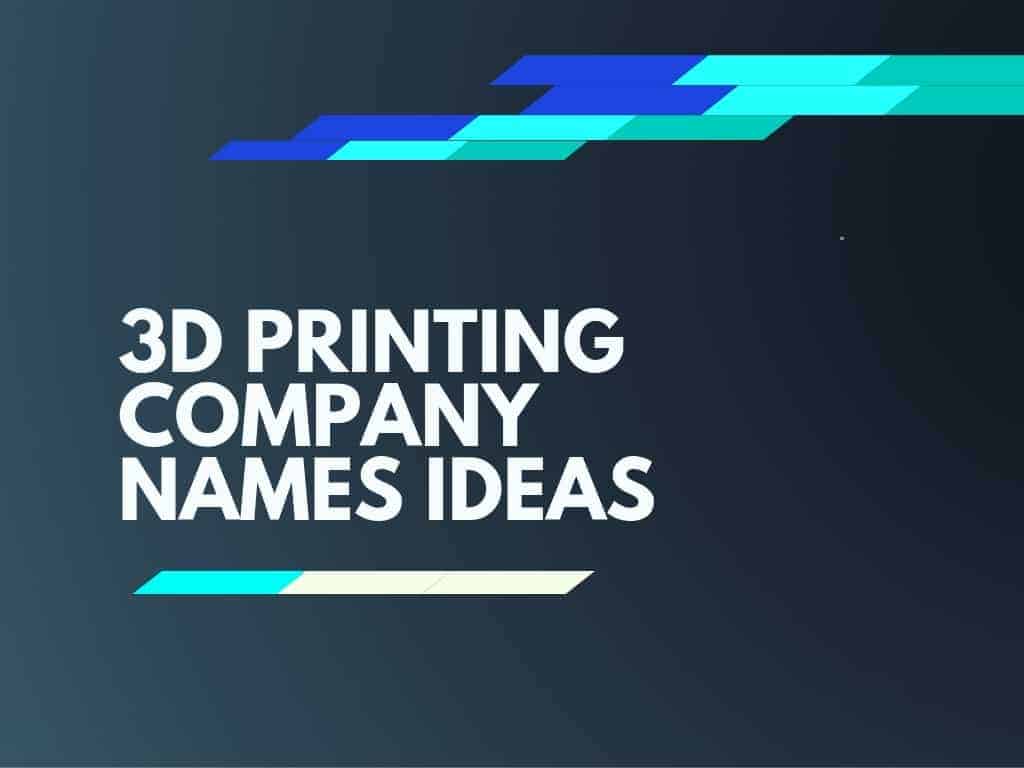If like most businesses in the modern day, you store all of your data online or virtually, cybersecurity needs to be your top priority. Your data is constantly at risk and it’s vital that you take the necessary steps to keep it safe from hackers.
Effective cybersecurity protects your data and reduces the risk of data breaches. There are a number of different components that contribute to your cyber safety, including your Data Security Posture Management, Security Operations Control, and risk mitigation strategies.
Steps to Keep Your Online Data Safe as a Business
Regardless of the kind of business you operate, cybersecurity is paramount. Below, we’re going to cover some of the best things that you can do in your business to keep your online data safe and secure.
Perfect Your Data Security Posture Management
Data Security Posture Management (DSPM) refers to the process of monitoring your sensitive data to ensure it is safe. It enables you to identify any areas of weakness that could give hackers easy access to your system.
DSPM is an important process when you are storing data on the cloud through third-party providers. It protects the data layer and ensures that your data is only accessed by authorized individuals or organizations.
Always Use Strong Passwords
Your passwords are there to provide an extra layer of security on your software and applications. However, they are only effective if they are difficult to guess.
Using complex passwords makes it almost impossible for hackers to access your database. You should always use strong passwords that contain a variety of uppercase and lowercase letters, numbers, and special characters.
Make sure to change your passwords at least once every 6 to 12 months, and you must always do so after a security breach. You must also make sure that your staff members create strong passwords when they are logging onto your system.
Hire Great IT Security Staff
As your business expands and begins to collect and store more data, you will need to hire IT staff who are specialized in cybersecurity. Recruiting the best people for the job is fundamental to ensuring that your data stays safe at all times.
Your IT security staff should be fully up-to-date with all of your security policies and they must be quick to identify data breaches. If a cybersecurity breach has been identified, your IT staff needs to know exactly how to control the problem and quickly resolve it to minimize data loss.
However, it’s not just down to your IT staff to do a good job when it comes to keeping your online data safe. You must also play your part and provide ongoing training for your security team. Keep them well informed of any changes in your policies and provide them with all of the necessary tools that they need to complete their roles.
Organize Your Security Operations Center Effectively
Your security operations center (SOC) is central to your data security. Without it, you would be unable to effectively monitor your security measures and identify areas of weakness.
A strong SOC enables your team to quickly respond to cybersecurity issues and resolve them. Your SOC minimizes downtime, data loss, and system damage during a threat so you can resume your usual business operations as quickly as possible.
Back-Up Your Data
No matter how many steps you take to keep your online data secure, there is always a small risk of security breaches. To build as much resilience as possible against cybersecurity threats, you must always keep at least two copies of your online data.
Make sure your existing data is backed up on a physical hard drive as well as being stored virtually in the cloud. This way, if a hacker gets your data and prevents you from accessing it, you can use your backup data.
Keeping at least two copies of your data is also essential in the event of IT downtime or corruption. If your original database gets lost or damaged, you won’t need to worry about significant data loss!
Encrypt All of Your Online Data
Encryption involves translating your data from one form into another. Doing so adds an extra layer of complexity to your data sets, making it much harder for hackers to access them. You can encrypt most forms of online data and documentation.
If you’re not sure how to encrypt your online data by yourself, or if your IT team is struggling to do so, you can either hire an expert or use specialized encryption software.